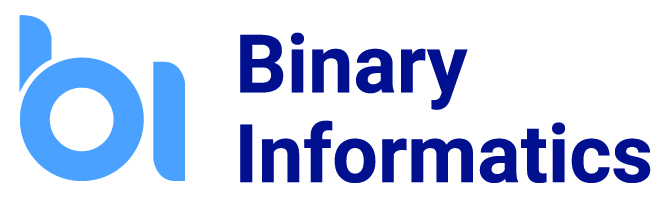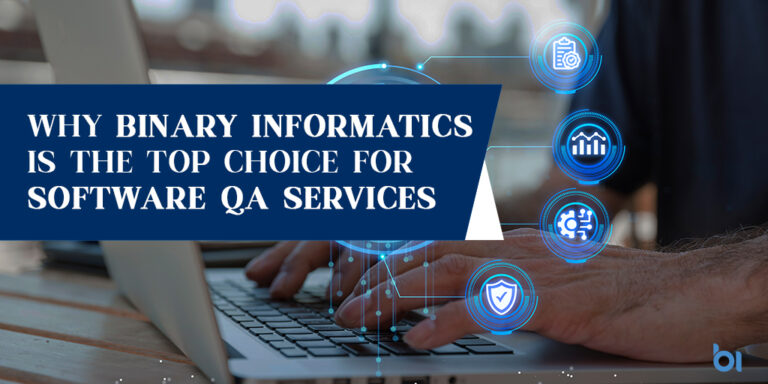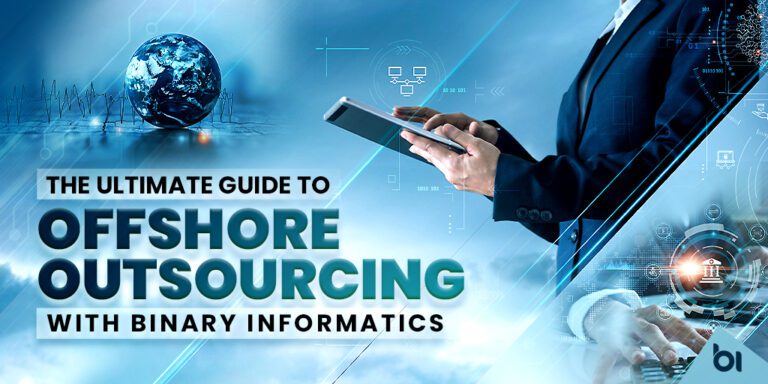Since there is a huge demand for python development services, there is stiff competition in the field. If you are a python developer or planning to be you must be aware of top Python development tools, IDEs, or code editors to help you manage a large codebase and achieve quick deployment.
Down the post, we will help you explore top Python python development tools- IDEs and Code Editors along with their Pros and cons. The list of best python development tools we’ve assembled is based on the opinions of Python developers at Binary Informatics. So that you choose the best Python IDE / Code Editor that suits your project requirement.
Before moving forward to the top IDEs and code editors, let’s first understand what is IDEs.
What is IDE?
IDE stands for “Integrated Development Environment”. It is basically the software applications used by developers for creating programs. A typical IDE will contain tools such as
- text editor;
- compiler and interpreter;
- debugger and code profiler;
- version control integration;
- a number of supporting utilities to interface with external tooling (Docker, cloud deployments, etc.)All under a single user interface.
IDEs are nothing but the advancement of the code editor, making the code error-free, primed, and ready(i.e. “compiled”) to run immediately upon completion. Saves developers time and intermediate steps, and adds efficiency to the process.
As IDEs are enhanced programs with advanced features which make programming easier with advanced features offered by IDEs include:
- Code Library— Provide base code to help make your code writing quicker
- Search function — Allow you to search your code, enables you to make batch changes or investigate problems or solve hiccups faster.
- Error reports — Report giving preemptive information on where your code might not be working, and batch errors.
- Code completion — Auto code completion feature in which common code strings or sequences can be written to speed up coding.
- Plugins — Many IDEs allow for GitHub and Apache subversions via plugins, to make the coding easier and more efficient.
Now let’s start exploring the best Python IDE & code, editors.
Best Python Development tools- IDE & Code Editors
Once you start exploring since there are a lot of IDEs, your selection will be so vast. You will have to find an IDE that can cover all your needs. The choice of your IDE should be based on the performance and required features as per your project’s requirements.
PayCharm
Platform: Linux/macOS/Windows
Official website:https://www.jetbrains.com/pycharm/download/#section=windows
Python Development tools Type: IDE
PayCharm is a cross-platform Python IDE developed by JetBrains. It is one of the best Python-specific IDE editors. It contains an API that can be used by the developers to write their own Python plugins so that they can extend the basic functionalities.
PyCharm free version combines all necessary Python development tools- code editor, navigation and refactoring tools, debugger, and test runner all in one place. Its runtime code analysis and VCS support, make it much harder to introduce preventable bugs. If you go for its paid version, it will come with- a Python profiler; remote development; database tools.
Advantage:
- An intelligent code editor that supports JavaScript, CSS, and TypeScript.
- Provides a search feature to jump to any file, symbol, or class.
- Smart Code Navigation
- Offers quick and safe refactoring of code.
- Allows access to PostgreSQL, Oracle, MySQL, SQL Server, and many other databases from the IDE.
Disadvantage: As it has an auto-complete function, it is not recommended for beginners. It might cause problems while setting up some tools like venv.
Pydev
Platform: GNU/Linux/macOS/Windows/Solaris
Official website: https://www.eclipse.org/; http://pydev.org/
Python Development tools Type: IDE
Pydev is a plugin that integrates Eclipse to be used as a Python IDE. Along with basic features like a debugger, Django, an interactive console, basic syntax highlighting, code coverage, etc, Pydev also provides advanced features such as code completion and code analysis. It is one of the best Ide python development tools and the Best Python Editor too.
Pydev is free IDE, platform-independent, and promotes excellent integrity with the Eclips, making the development experience much more impressive and exceptional.
Advantages
- Easy to learn
- Active community support
- Live code verification and syntax highlighting
- Executes edits and debugs code without any external requirements
Disadvantages:
- Slow loading time
- User interfaces are not very enriching.
Sublime Text 3
Platform: Windows/macOS/Linux
Official Download Link: https://www.sublimetext.com/3
Python Development tools Type: Code Editors
Sublime Text 3 is one of the best cross-platform Python code editors. It has a powerful Python API that guarantees easy customization with tools. Sublime Text 3 customization capabilities create a full-fledged Python programming environment.
Advantages:
- Offers split editing, syntax highlighting, auto-completion, and a command palette.
- Allows you to highlight syntax.
- Can handle UTF8 BOMs in .gitignore files.
- indicate Git status using display badges for folders and files.
Disadvantage: Information is unavailable inside Sublime Text, only on the website.
Jupyter Notebook
Platform: Windows/macOS/Linux/cloud-hosted instances
Official website: http://jupyter.org/
Python Development tools Type:
Jupyter Notebook is an open-source IDE that supports multiple programming languages. It allows creating and sharing of documents that contain live code, equations, visualizations, and narrative text. It provides features for data cleaning and transformation, numerical simulation, statistical modeling, data visualization, machine learning, and more.
Advantage: Good for data churning.
Disadvantage:
- Hard to test long asynchronous tasks.
- Less Security.
- It runs cells out of order.
Visual Studio Code
Platform: Windows
Official website: https://code.visualstudio.com/
Python Development tools Type: IDE
Visual Studio Code (VS Code) is an open-source best Python IDE developed by Microsoft. It provides smart code completion features, imported modules, as well as variable types. It can enable developers to work with Git as well as other SCM providers. It enables you to debug code and also provides extensions to add additional services.
Advantage:
- Fast with very few bugs (big advantage)
- Opens large files
- Supports many languages
Disadvantage:
- Difficult to modify, everything goes through JSON.
- License required
Vim
Platform: macOS/Windows/Linux
Official website: https://www.vim.org
Python Development tools Type: Text editor
Vim is a code text editor equipped with all the basic features to facilitate writing code. The software includes many features such as multi-buffers that support simultaneous file editing, highlight syntax, point out errors, look for syntax matches, offer code completion, and many others.
Advantage:
- Provides a good user experience with community support.
- Faster recognition and conversion of file formats
Disadvantage:
- Not enough innovative features
Read more on top python trends.
Atom
Platform: Linux/macOS/Windows
Official website: https://atom.io/
Python Development tools Type: IDE
Atom is an open-source text editor for Python known for its simple interface and wide customizability. It offers features similar to any IDE. It has smart auto-completion, multiple panes, and a built-in package manager. It enables developers to work with Git and Github, and share the workspace with others in real time.
Advantage
- Simple to use.
- Allows UI customization to its user.
- It has great support from the crew at GitHub.
- Quick access to the file to retrieve data and information faster.
Disadvantage
- Takes much time to sort the configurations and plugins.
- Low-performance issue.
GNU/Emacs
GNU Emacs software is a very feature-rich text editor that uses a powerful extension language called Emacs Lisp that supports advanced tasks such as writing; compiling programs; surfing the Internet; reading email, and discussion forums; highlighting syntax to differentiate document elements; Automatic indentation to have consistent formatting in a file, etc.
Platform: macOS/MS Windows/GNU/Linux
Official website: https://www.gnu.org
Python Development tools Type: Text editor
Advantage
- Fully customizable software.
- Automatic insertion of elements such as spaces, newlines, and brackets as per document structure requirements.
- 24-bit color-encoded support
Disadvantage:
- Difficult to use for beginners
Read more on How to Reduce App Development Cost: Best Practices, Tools & Pro Tips
IDLE
Platform: Linux/macOS/Windows
Official website: https://docs.python.org/3/library/idle.html
Python Development tools Type: IDE
IDLE is an IDE released in December 1998 by Guido Van Rossum for Python development. It consists of a multi-window text editor with syntax highlighting and an integrated debugger with continuous breakpoints, global view, and local spaces., persistent breakpoints, and call stack visibility. As it is a simple IDE and thus is suitable for beginners.
Advantage
- Provide syntax highlighting, auto code completion, and smart indentation.
- Integrated debugger with call stack visibility.
- Great search functionality, allowing developers to search within any window, search through multiple files and replace within the windows editor.
Disadvantage
- Usage issues, sometimes it lacks focus,
- Developer fails to directly copy to the dashboard.
- Very basic interface.
Spyder
Platform: Windows, macOS, Linux
Official website: https://www.spyder-ide.org/
Python Development tools Type: IDE
Spyder is a scientific IDE written in Python, developed by the scientist and for the scientist. It can be integrated with integrate with Matplotlib, SciPy, NumPy, Pandas, Cython, and other open-source software. Spyder provides an interactive way to trace each step of Python code execution.
Advantage
- It allows running Python code by cell, line, or file.
- Plot a histogram or time series,
- Enable you to make changes in the data frame or NumPy array.
- Offers automatic code completion.
- Support horizontal/vertical splitting.
- Find and eliminate bottlenecks.
Disadvantage
- Fail to configure which warning the developer wants to disable.
- Performance degrades when too many plugins are invoked at the same time.
Read more on Top 14 Hybrid Mobile App Development Frameworks 2023
Final Thoughts On Python Development Tools
The top Python tools including IDE and code editors, which are preferred by most developers worldwide are covered in this article. We have covered the benefits and demerits of each tool based on which you can decide to select which IDE or Python code editor is best for your project.
Hopefully, this short descriptions of Python development tools helped you get an overview of the landscape. But it’s not enough to get the right IDE. One must need enough Python development expertise. If you are looking for a Python development solution or seeking to explore more Python development tools Binary Informatics(BI) can help best. BI is a leading software development company, having great expertise in python development.
If you want any new Python development tools to this list, that enhanced your development experience and productivity, feel free to comment below. For any query feel free to reach us.