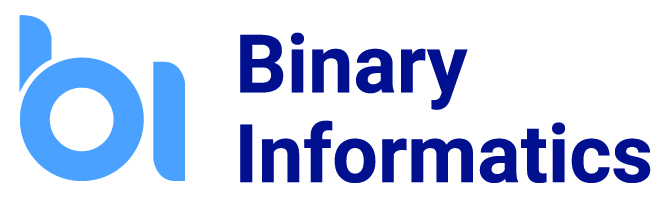As small medical practices, we know how time-consuming and complicated medical billing can be. Between seeing patients, staying on top of insurance claims, and managing staff, the last thing we want to deal with is Medical Billing Software for small Business. But choosing a system that’s too basic means missing out on useful features, while an enterprise solution is overkill and too pricey. We’ve been there, and it’s frustrating.
The Global Medical Software Market Size gathered USD 41.2 Billion in 2021 and is set to garner a market size of USD 104.1 Billion by 2030 growing at a CAGR of 10.9% from 2022 to 2030.
Read Also: Healthcare App Development Cost in India: A 2023 Overview
Understanding Medical Billing Software
Let’s be honest, as small business owners in the healthcare industry, medical billing and coding is not our area of expertise. Many of us started our practices to help people, not to do paperwork. However, to run a successful practice, medical billing is a necessity. This is where Medical Billing Software for small Business comes in.
Medical billing software automates and streamlines the entire billing process, from patient check-in to insurance claims to payments. Instead of spending hours each week sorting through papers and manually entering data, the software handles it for us. We can see at a glance the status of claims, patient balances, and payments received.
Some of the key things medical billing software offers are:
- Electronic claims submission. No more stuffing envelopes and paying for stamps. The software electronically submits claims directly to insurance companies.
- Patient statements. The software automatically generates patient statements each month for balances due. This saves hours of time and ensures patients receive statements promptly.
- Reporting. With the click of a button, we can generate reports on revenue, outstanding claims, patient balances, and more. This insight into our practice’s financial health is invaluable.
- Integrated payments. Many software options offer integrated payment processing so patients can pay their bills directly through an online patient portal. This makes it easy and convenient for them to settle their balances.
- Scheduling. Some medical billing software also includes practice management tools like scheduling, patient records, and inventory management. An all-in-one solution is ideal for small practices.
As small business owners, investing in technology that streamlines our processes and saves time is essential. Medical billing software checks these boxes and helps ensure we get paid efficiently and accurately for the services we provide. While learning a new software system may seem daunting initially, the benefits to our practice’s productivity and financial health make it worth the effort. The good news is many options are cloud-based, affordable, and designed specifically for small practices like ours.
Benefits of Using Medical Billing Software for Small Practices
As a small medical practice, implementing Medical Billing Software for small Business can benefit your in many ways.
Save Time and Increase Efficiency
Medical billing software automates many of the tedious tasks involved in the billing process. Things like verifying patient insurance, submitting and tracking claims, posting payments, and generating patient statements can all be handled automatically. This frees up your staff to focus on more important things, like patient care.
Reduce Errors and Improve Reimbursement Rates
Manual medical billing processes are prone to errors like incorrect codes, duplicate submissions, and missed deadlines—all of which can lead to claim denials and lower reimbursement rates. Medical billing software uses built-in checks to reduce errors and help ensure claims are submitted accurately the first time. This can increase your reimbursement rates and decrease time spent re-submitting or appealing denied claims.
Better Data and Insights
Medical billing software collects data that provides insights into your revenue cycle management. You can see things like average reimbursement and denial rates by payer, days in accounts receivable, and claim rejection reasons. This data can help you identify areas for improvement, negotiate better player contracts, and make more informed business decisions.
Stay Compliant
Medical billing regulations are constantly changing, and it can be difficult for small practices to keep up. Medical billing software incorporates compliance rules to help ensure your billing processes meet the latest guidelines. This includes things like standardized code sets, coverage rules, and HIPAA requirements. Using compliant software reduces the risk of facing penalties for non-compliance.
As you can see, implementing medical billing software offers many benefits for small medical practices. While the upfront investment may seem costly, the long-term gains in efficiency, reimbursement, and compliance can make it well worth the expense. For any small practice, medical billing software should be an important part of your strategy to optimize revenue and reduce workload.
Read Also: Healthcare App Development with Binary Informatics: A Comprehensive Guide
Understanding the Need for Custom Medical Billing Software
As a small medical practice, we know how important it is to have an efficient billing system in place. Generic, off-the-shelf Medical Billing Software for small Business just won’t cut it for most practices. We have unique needs that require customized solutions.
Custom Software Tailored to Your Practice
With generic software, you’re stuck using a one-size-fits-all program that likely won’t suit your practice’s distinct needs and workflows. Custom medical billing software is built specifically for your practice, tailored to how you operate. It can accommodate your practice’s:
- Specific insurance and payment rules
- Patient scheduling preferences
- Reporting and analytics needs
- And more.
Custom software also allows for an intuitive interface and simplified workflows that boost productivity and efficiency. Your staff will spend less time figuring out a confusing generic system and more time focusing on patients and important tasks.
Seamless Integration with Your EHR
For most practices, electronic health records (EHRs) are crucial. Custom medical billing software integrates directly with your EHR, allowing for a seamless flow of information between the two systems. There’s no need for duplicate data entry or keeping track of patient information in multiple places. Billing details, insurance eligibility, and more can be verified directly in the EHR and passed to the billing system with no hassle.
Ongoing Support and Updates
With generic software, you’re often left to figure things out on your own after purchasing the product. Custom software comes with ongoing support from the developers. They provide training, assistance, updates, and upgrades to ensure you get the most from your investment. If issues arise or new features are needed to suit changing regulations or technologies, the developers can make modifications and improvements to best serve your practice.
Medical Billing Software for small Business is vital for simplifying and optimizing our revenue cycle management. The tailored, integrated, and supported system streamlines our workflows and gives us the tools we need to focus on patient care. Generic options may seem appealing in the short term, but for the long run, customized software is the superior choice.
Must-Have Features in a Custom Medical Billing Software for Small Business
When choosing a custom medical billing software for your small practice, there are a few must-haves features to consider.
Automated insurance eligibility checks
Double-checking patient insurance information manually is tedious and time-consuming. Look for software that can automatically verify patient insurance eligibility and coverage. This ensures that you have the correct insurance details on file and minimize the risk of claim denials due to invalid insurance.
Electronic claim submission
Submitting paper claims is inefficient and delays when you get paid. Software that allows you to submit electronic claims directly to insurance carriers will speed up your reimbursement time. Electronic claims also have a higher acceptance rate, leading to fewer rejections and the need for re-submissions.
Patient billing and accounts receivable
You’ll want a system to easily generate patient bills, track accounts receivable, and follow up on overdue balances. The software should be able to produce professional invoices and statements to send to your patients. It should also provide reports on outstanding balances and aging accounts so you know who owes you money and for how long. This makes it easier to take action on delinquent accounts if needed.
Reporting and analytics
Good medical billing software will provide standard reports like aging accounts receivable, claim denial rates, and revenue by insurance provider or CPT code. It should also allow you to create customized reports to gain insights into your practice’s revenue and performance. Use these reports to identify areas for improvement, spot trends, and make data-driven decisions about your practice.
Procedure code look-up
The software should have a procedure code lookup tool to find the appropriate CPT, HCPCS, and ICD-10 diagnosis codes. As code sets are updated annually, it’s important that the software provides access to the latest code versions to ensure accurate claims and compliance.
Integrations
Consider software that integrates with other systems you already use like your electronic health record (EHR) system or payment processing provider. Integrations reduce the need to enter the same data in multiple places and improve workflow efficiency. Some software may provide pre-built integrations with popular EHR and payment systems.
In summary, look for custom medical billing software designed for small practices that automates time-consuming tasks, speeds up your revenue cycle, provides useful analytics, and integrates with your existing systems. With the right software in place, you can spend less time on admin work and more time with your patients.
Read Also: Top 6 Features of Blockchain Technology in Healthcare Industry
Tips for Optimizing the Cost of developing medical billing software for Small Business
As small medical practices, we know how expensive it can be to invest in specialized software. However, medical billing software is essential for managing claims and payments efficiently. Here are some tips to help lower the cost of medical billing software for small businesses:
- Focus on core features: Don’t pay for more features than you actually need. Look for software that handles basic billing and claims processing well. You can always add on additional modules or features later if your needs change.
- Consider cloud-based software: Cloud software, or Software-as-a-Service (SaaS), typically has lower upfront costs since you pay a monthly subscription fee rather than purchasing a license outright. Cloud software is also convenient as it can be accessed anywhere via the internet.
- Negotiate the best deal: Don’t be afraid to negotiate with software vendors to get the best price. Ask if they offer discounts for small practices or for paying annually instead of monthly. See if they will throw in additional features or extra support hours at no cost. The worst they can say is no, but you might be able to save 10-30% off the list price.
- Look for government incentives: The government offers several programs to help small healthcare providers adopt technology and improve care. Programs like the CMS Promoting Interoperability Program provide incentive payments for adopting certified EHR and practice management technology. Check with your local government to see if any grants or incentives are available in your area.
- Consider open-source software: Open-source software is free to license and distribute. While open-source medical billing software options may be more basic, they can still handle core billing functions. The source code is open so you have flexibility to customize the software as needed. You will still need to budget for implementation and support costs, but overall total cost of ownership may be lower.
Following these tips, we can lower the financial burden of adopting medical billing software. With the right product and strategy, small practices can optimize their costs and gain affordable access to the technology needed to simplify billing and improve cash flow.
App Development Process of a Custom Medical Billing Software
As small medical practices, we need customized software to handle our unique billing and scheduling needs. When we decided to invest in a custom medical billing solution, we went through a multi-step process with the software developers to ensure it would work perfectly for our practice.
Evaluating Our Needs
First, we sat down and evaluated how our current billing system was falling short and what functionality we needed in a new solution. We looked at things like:
- Managing patient records and scheduling
- Sending electronic claims and receiving ERA/EOB responses
- Posting payments and generating patient statements
- Reporting and analytics to gain insights into our revenue cycle
Finding the Right Developer
With our needs defined, we researched medical software developers in our area and online. We looked for developers that specialized in custom medical solutions and checked their client reviews and ratings. We invited a few to give us a demo of their products to find one that seemed the best fit.
Designing the Software
Once we chose a developer, we started the design process. We gave them access to how our current system worked so they could improve upon it. They came up with wire-frames and workflows for the major components like scheduling, billing, reporting, etc. We reviewed and gave feedback until we approved the designs.
Testing and Training
The developer then built our custom software. They gave us opportunities to test it along the way and provide feedback. Once complete, they provided on-site training for our staff. We were able to walk through real-world scenarios in the software to ensure everyone understood how to use it properly before launching.
Launch and Support
After the final tweaks were made, we launched our new custom medical billing software. The developer provides ongoing support if we have any issues or need help optimizing the software further. Updating the system as needs change is much easier since it was built specifically for our practice.
Investing in customized medical billing software has made a huge difference in our revenue cycle management. The flexibility and tailored features give us more control and visibility over our billing operations. Though it required an upfront investment of time and resources, a custom solution was the right choice for our small practice.
Top Features to Look for in Medical Billing Software for Small Business
When choosing medical billing software for small business, there are a few must-have features we look for.
Automated Workflow
We want a system that can automate as much of the medical billing process as possible. This includes things like automatic claim scrubbing to check for errors before claims are submitted, automated payment posting to patient accounts, and automated follow-up on unpaid or denied claims. The less time we have to spend manually entering data or chasing down payments, the better.
Reporting and Analytics
Robust reporting and analytics tools are key. We need to be able to run reports on things like claim status by payor, revenue by CPT code, unpaid/denied claims, and revenue by provider so we can identify any issues and make business decisions. The ability to drill down into the data and filter reports is important. Some systems offer real-time dashboards that provide an instant snapshot of key performance indicators which is ideal.
Patient Billing Features
A complete patient billing solution within the software is a must. This includes the ability to bill patients, track payments and follow up on overdue accounts, set up payment plans, post payments to the correct patient accounts, and generate patient billing statements. Seamless integration between the practice management and medical billing functions is key.
Security and Compliance
Any medical billing software we choose needs to meet all HIPAA security and privacy requirements. Secure data encryption, permission-based access, and audit trails are important for maintaining HIPAA compliance. We also want to be sure any system we purchase is fully up-to-date with the latest billing rules and coding sets for all payors we bill to avoid denials and remain compliant.
At the end of the day, a combination of useful features, ease of use, and cost-effectiveness will determine what medical billing software is right for our small practice. But without these core must-have features; any system is bound to create more headaches than it’s worth.
Why Should You Choose Binary Informatics to Build a Custom Medical Billing Software?
As fellow small business owners in the healthcare industry, we understand the challenges of managing billing and revenue cycle management. We’ve walked in your shoes and have first-hand experience streamlining processes to maximize reimbursements.
When we started our company, we couldn’t find an off-the-shelf software solution that met all our needs. So, we built our own, and it’s been instrumental to our success. Now we want to do the same for you. Here are a few reasons why you should consider partnering with us:
Customized for your practice
We’ll tailor the software to your specific requirements and workflow. Whether you need claim scrubbing, automated posting, or customized reports, we’ll configure it to your exact specs.
Intuitive and easy to use
Our software is designed to simplify your life, not complicate it. The interface is clean and intuitive so your staff can start using it right away without a huge learning curve.
Improved revenue cycle management
With automated claim scrubbing, bundling logic, and contract management, you’ll see faster, more accurate reimbursements and fewer claim denials. This can significantly impact your bottom line.
Secure and compliant
Our HIPAA Compliant software helps ensure you meet all security and privacy regulations. We also stay up-to-date with the latest billing and coding changes so you’re always compliant.
Affordable pricing
As a small business ourselves, we understand budget constraints. Our pricing is transparent and affordable, with no hidden fees or surprise charges. We want to see you succeed, so we make our solution as cost-effective as possible.
Exceptional support
Our knowledgeable support team is available to quickly resolve any issues or answer questions. We provide ongoing training to ensure your staff feel fully supported using the software.
In summary, if you’re looking for a customizable, intuitive, and affordable medical billing solution to improve your revenue cycle management, we’re the right choice. Our software was built by billers for billers, so you can trust we understand your needs. Let’s connect to discuss building software tailored to your practice.
Conclusion
As you can see, selecting medical billing software for your small business is a big decision with many factors to consider. The good news is, with some research and evaluation of your specific needs, you can find an affordable option that will streamline your billing process and allow you to focus on patient care. The key is not to feel overwhelmed by all the choices, but instead determine what will work for your budget and staffing situation.
Start with the basics, look for scalability, consider the cloud, check references, and don’t be afraid to negotiate. With the right medical billing solution in place, you’ll gain peace of mind knowing your practice and patients are well supported. The future of healthcare may be complex, but with the right tools, running a thriving small practice doesn’t have to be.